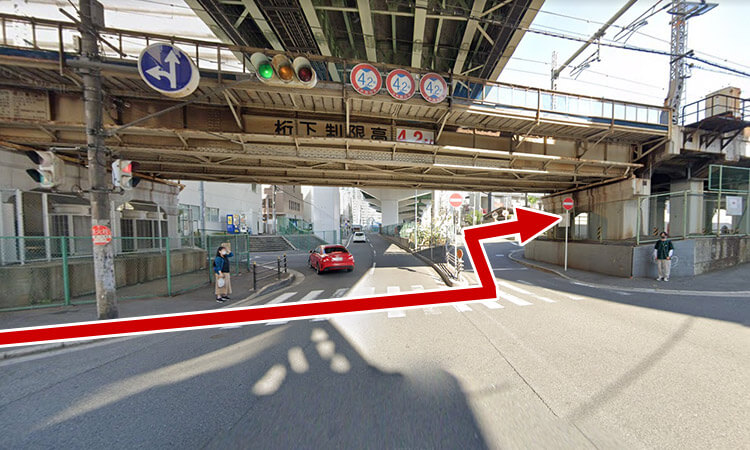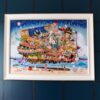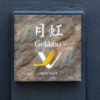IMPORTANT *1 In order to enter the facility, you need to enter the PIN which you will receive in the email sent to you at around 12:00 pm on the day before check-in and around 16:00 pm on the day of check-in. *2 If you do check-in in advance from the URL provided in the e-mail, then check-in with the tablet at the facility will be simplified and you will be able to enter the room more quickly.
Access
Nearest station
4 minutes walk from JR Temma Station 6 minutes walk from Exit 1 of Osaka Metro Ogimachi Station
Route map
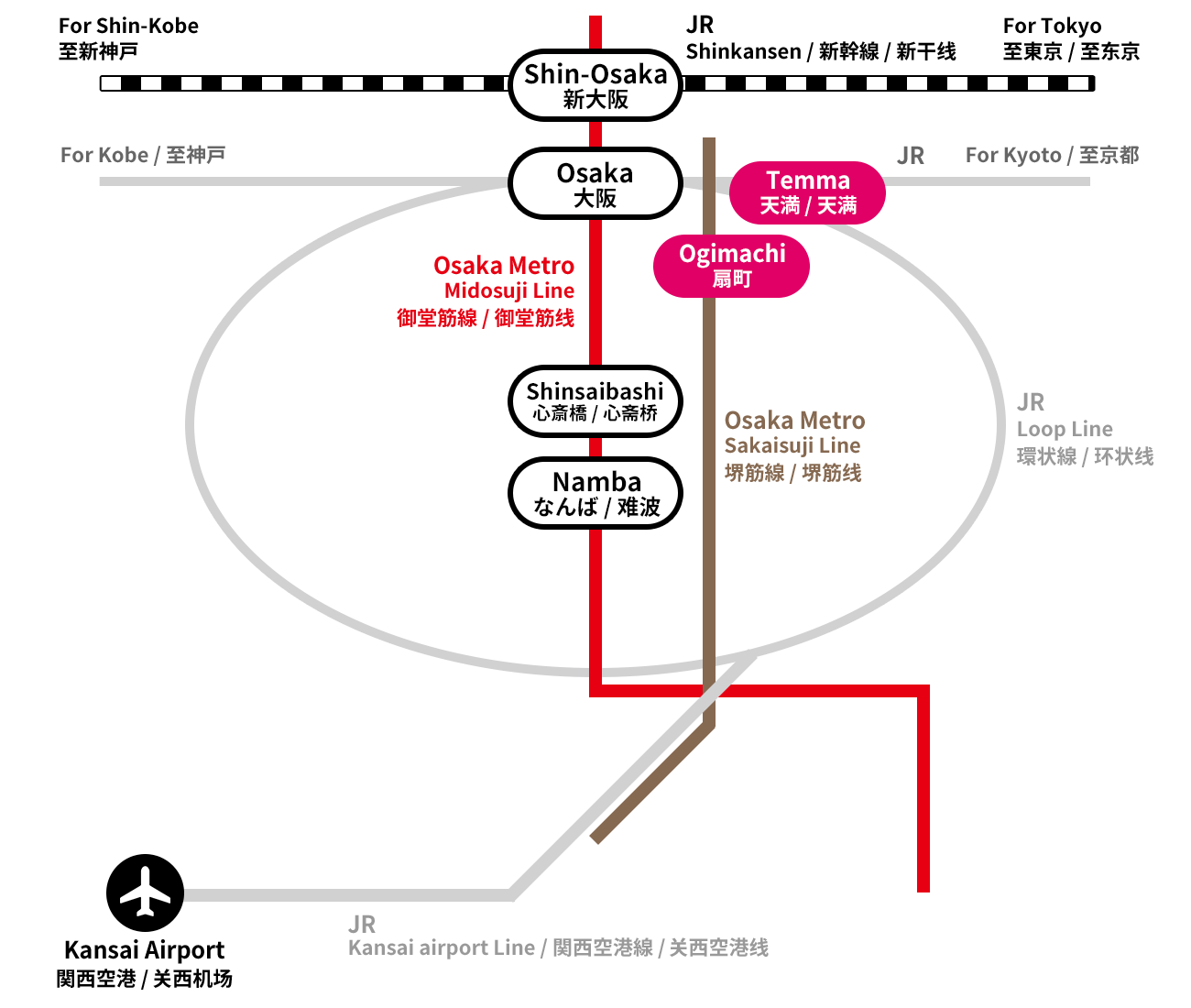
Approximate time required
*The map application will show you multiple routes, but we recommend the following route, which is the shortest distance.
| From Kansai Airport | JR Kansai Airport Station – Temma Station 72 min. |
|---|---|
| From Shin-Osaka | JR Shin-Osaka Station – Osaka Station
JR Loop Line Osaka Station – Temma Station 10 min.1 Transfer |
| From Namba | Osaka Metro Sennichimae Line Namba Station – Nipponbashi Station
Osaka Metro Sakaisuji Line Nipponbashi Station – Ogimachi Station 15 min. 1 Transfer |
| From Kyoto | JR Kyoto Station – Osaka Station
JR Loop Line Osaka Station – Temma Station 40 min.1 Transfer |
Location
Address:
3 Chome-2-22 Tenmabashi, Kita-ku, Ōsaka-shi, Ōsaka-fu 530-0042
👉 Open in Google Maps
Upon arrival, if the actual building differs from the exterior photo below, there may be an error in the Google Maps location.
In that case, please check the map using the following latitude and longitude information:
📍Coordinates: 34.70377138992461, 135.5153765294679
Access from JR Temma Station
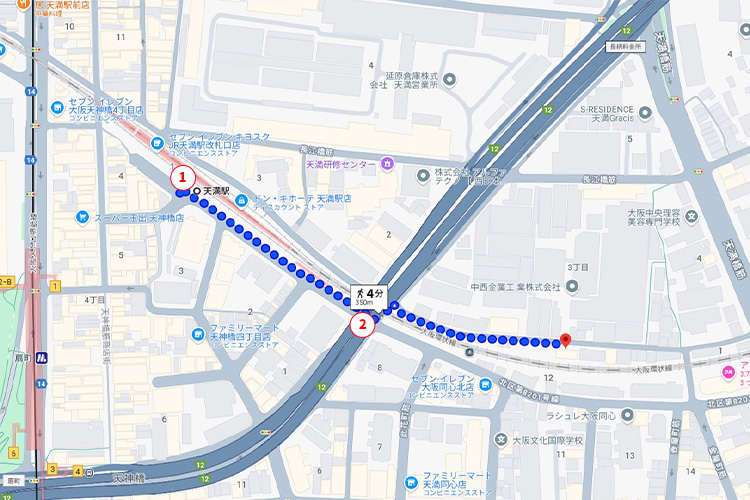
- Click to view detailed directions.
 1
1 2
2
Access from Osaka Metro Ogimachi Station
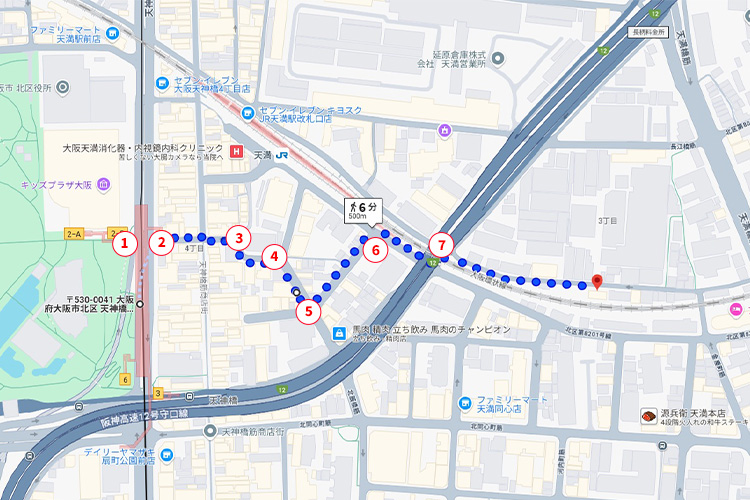
- Click to view detailed directions.
 1
1 2
2 3
3 4
4 5
5 6
6 7
7
Appearance

How to unlock

1F Entrance : Enter the PIN on the auto-lock panel to unlock the door. *The PIN will be included in the email.
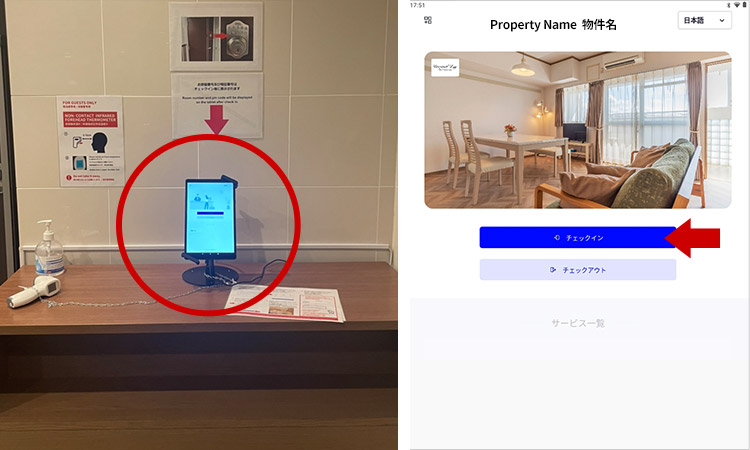
Please complete the check-in procedure with the check-in tablet. *The check-in code is provided in the email. *The room number and room PIN will be displayed at the end of the check-in process, so please be sure to write them down or take a picture to save them.

Enter the door lock code and press “LOCKSTATE” at the end to unlock the door. *The PIN is written on the check-in tablet. *This is not an automatic lock. To lock the door, press the “LOCKSTATE” button once.
IMPORTANT *Please check your room number and PIN from the check-in tablet at the facility.